Presentation Times:
 Each presentation is allotted a total time of 3 minutes; questions are not allowed. The three-minutes of the presentation begins as soon as the presenter reaches the podium. To ensure that the fast-paced nature of the 3-minute sessions are maintained, presenters are requested to sit in the first few rows of the meeting room. Presenters should also be familiar with the order of presentations in the session (found in the online program and mobile app).
Each presentation is allotted a total time of 3 minutes; questions are not allowed. The three-minutes of the presentation begins as soon as the presenter reaches the podium. To ensure that the fast-paced nature of the 3-minute sessions are maintained, presenters are requested to sit in the first few rows of the meeting room. Presenters should also be familiar with the order of presentations in the session (found in the online program and mobile app).
Moderators of 3-minute Presentation sessions have been instructed to keep presentations running back-to-back, not pausing for gaps in the program. Therefore, presentation times are not listed in the program. Please arrive prior to the start of the session to ensure you are present when it is your turn to present. Moderators are instructed to enforce the time limit and the moderator will stop a presenter who exceeds the time limit of 3 total minutes. Please time your presentation accordingly to avoid this embarrassing situation.
Please note: There is no restriction to the number of slides a presenter may use for their 3-minute Presentation.
Presentation Uploads:
Presenters will be notified via email when they are able to upload their presentation online. All presenters must upload their presentations online in advance of the meeting, or in the Presentation Preview Room (PPR) at the Annual Meeting the day prior to their presentation. Failure to upload your presentation in advance of the session will cause your presentation to be automatically withdrawn from the program and marked as a "no show."
Presentations must be in PowerPoint or PDF format (30MB or less) to upload online. Files larger than 30 MB and any associated media (audio or visual) files with .avi, .wmv, .wma, .mov, .mpg, .mpeg, .mp3, or .rm file extensions must be uploaded onsite in PPR. Please use the widescreen (16:9) aspect ratio when designing your slides.
Keynote/Prezi formats are not currently supported. If you need assistance converting your presentation to PowerPoint, please bring your presentation file to the Presentation Preview Room (PPR) onsite in Vancouver. Our PPR staff will be happy to assist you.
View presenter tips for engaging all audiences.
Photography & Social Media:
Be clear with attendees about whether you grant permission for your presentation slides to be photographed or shared on social media. Download these images and insert them in the corner of your slides or poster. (To download, right-click your chosen image and and select “Save Picture As…” or "Save Image As..." to save it to your computer.)
| PHOTOGRAPHY OK | NO PHOTOGRAPHY |
|---|---|
  |
 |
| SOCIAL MEDIA OK | NO SOCIAL MEDIA |
|---|---|
  |
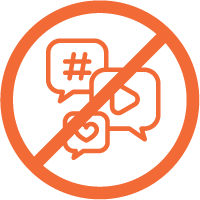 |
